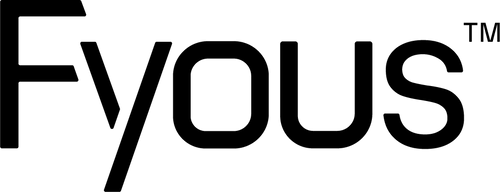Efficient Workholding Solution for Complex 3D Printed Parts

The Problem
The Solution
https://youtu.be/NoBQNG5plh4?si=Usr0V-lYV88zeglq

The Result?


Methodology
-
Design the Workholding:
Begin by designing the workholding fixture using CAD software. For this test, we utilized Fusion 360. The design process involved subtracting the exhaust manifold part from predefined bodies that simulate the PolyMorphic tooling pin array.
-
Undercut Analysis:
Perform a draft analysis to identify any undercuts that may affect the holding capability. Once confirmed, export the designed fixture as STL files.
-
Pin Height Calculation:
Import the STL files into Fyous's point mapper software. This software calculates the precise pin height positions needed for the PolyMorphic tooling. -
Generate Fcode File:
Export the Fcode file generated by the point mapper software, which will be used by the PolyMorphic machine to reconfigure the pin heights.
-
Configure/shapeshift PolyMorphic Tooling:
The PolyMorphic machine processes the Fcode file and reconfigures all the pin heights according to the calculated positions. Within 40 minutes, both sets of PolyMorphic tooling and 56,000 pins are actuated into the desired geometry and ready for use.

-
Protective Layer Application:
Vacuum form a 1.5mm layer of EVA (Ethylene Vinyl Acetate) over the tooling. This layer serves as a protective covering and acts as a vibration dampening interface between the tooling and the part. -
Tooling Setup:
The PolyMorphic tooling is now ready for securely holding the exhaust manifold during the machining process. Attach the PolyMorphic tooling to the milling machine bed using standard clamps to ensure stability.
-
Secure the Manifold:
Use G-clamps or an equivalent method to bring the two PolyMorphic tools together, applying even pressure on the exhaust manifold to secure it in place. -
Level Check:
Verify that the exhaust manifold is level and correctly aligned for machining.
-
Commence Machining:
Once the part is secured and level, proceed with the machining process to achieve the desired specifications.