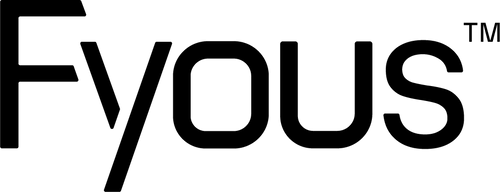Using PolyMorphic Moulding for Workholding in Post-Processing 3D Printed Metal Parts
Problem
With the rise of 3D printing metal parts, designers can now create highly complex shapes, intricate curves, and internal geometries using methods like Direct Metal Laser Sintering (DMLS). However, these printed parts often have a rough surface finish and require post-processing to remove supports or refine the surface. CNC machining or milling is commonly used for this purpose, but holding 3D printed parts with complex or organic shapes during machining presents a significant challenge. Custom fixturing and workholding solutions are often required, which can be resource-intensive and time-consuming to produce, delaying the overall process.

So, how do you hold this 3D printed 316 stainless steel vase to machine a logo onto its surface? You would need to make a custom fixture or have some elaborate tooling to hold it securely.
What if you could reduce your on machine workholding setup time down to 10 minutes every time?
Solution
We conducted a case study to explore how PolyMorphic Moulding can streamline workholding for post-processing 3D printed metal parts. Specifically, we used PolyMorphic Moulding to create the workholding for a 3D printed metal vase, produced using DMLS. To achieve this, we employed two pin tools, with each tool taking approximately 20 minutes to form into the required shape. Within just 40 minutes, we had the custom workholding needed to securely machine the vase and engrave the Fyous logo onto it. All of this process can be done offline while the CNC machine is working on a separate project. Then when the CNC machine is free it only takes 10 minutes to mount, datum and set the machine going again.
This method significantly reduced the time and resources required for workholding compared to traditional custom fixturing approaches, demonstrating the potential of PolyMorphic Moulding to simplify and accelerate the post-processing of 3D printed metal parts.
The Result
Clean cutting lines with no vibration


Methodology
- 3D scan the part to check the part was produced according to the original CAD.

- Design the shape of the tooling needed within the boundary of the PolyMorphic pin tooling and export an STL file. (351.4 x 155.4 x 47mm)

- Import STL file to Fyous Point mapper software to create an Fcode file that will tell the PolyMorphic 28k machine how to move the pins into position.

- Insert PolyMorphic pin tooling into the machine.
- PolyMorphic machine will then shapeshift the pins to match the vase shape. 20 minutes later, you have your custom reusable workholding.



- Vacuum form a protective layer over the pins. Not completely necessary, but as a precaution for now.

- Assemble PolyMorphic tooling/workholding into fixtures on the CNC machine.

8. Machine the part.
9. Remove the finished part.